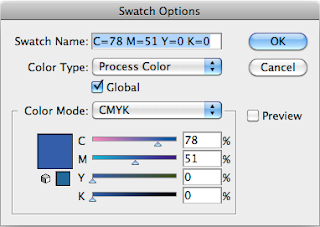
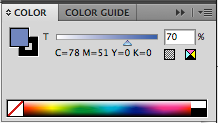
Creating swatches in Illustrator is similar to both InDesign and Photoshop. It is done in the colour menu by selecting create new swatch, from this tints can also be produced for any of the swatches that are created. As well as CMYk colours, spot colours can also be created using the same method but selecting spot colour rather than process colour, again tints can be made from these colours too. Special finishes such as spot varnishes, foils and embosses would use a spot colour on file but you would specify with the printer what process you were using.

It is also useful to save the swatches that you create during a session so that you can apply them to other adobe programs or for later use. Another useful feature is the pantone book, this is helpful as it allows you to match up your created swatches to the universal pantone codes use by commercial printers.


No comments:
Post a Comment